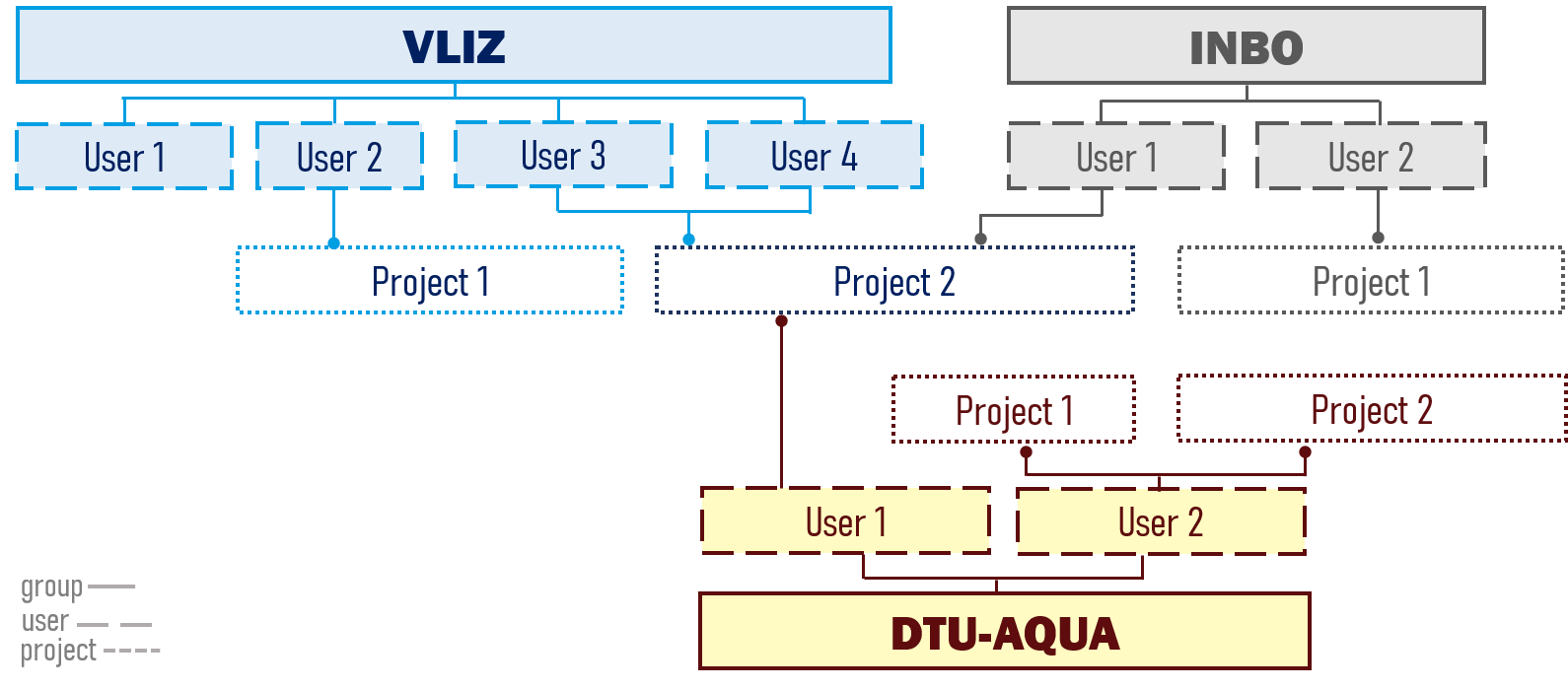REGISTRATION
STEP 1:
Access to the portal is restricted to registered users only. Registration can be easily done at through this link .
By signing up to ETN you automatically agree to the ETN data policy.
![]()
STEP 2: Fill up your information
![]()
From the image above:
- Select this option if you already have a personal record in IMIS. A personal record allows people to easily find your contact information and projects, publications and datasets in which you have been involved to. For example, this is the IMIS record for Jan Reubens.
- Select this option if you would like to retrieve data from ETN using the ETN R package through the ETN R Studio Server.
- Select this option if you would like to access the ETN R Studio Server.
- Please make sure to provide a purpose.
Once you have registered a moderator will approve your registration. You will receive an email short time after.
User groups
- Once registered, you will be assigned to a user group. User groups in ETN normally correspond to institutes (for example: VLIZ, INBO), but can also be created for research groups, departments or specific projects (for example: APELAFICO, VLIZ_MOC).
- A group has access to one or more projects, and be composed of one or more users.
- The owner group has editing right to the technologies in ETN (tags and receivers), but only specific users assigned to a project have editing access to data and metadata for that project (animals and deployments).